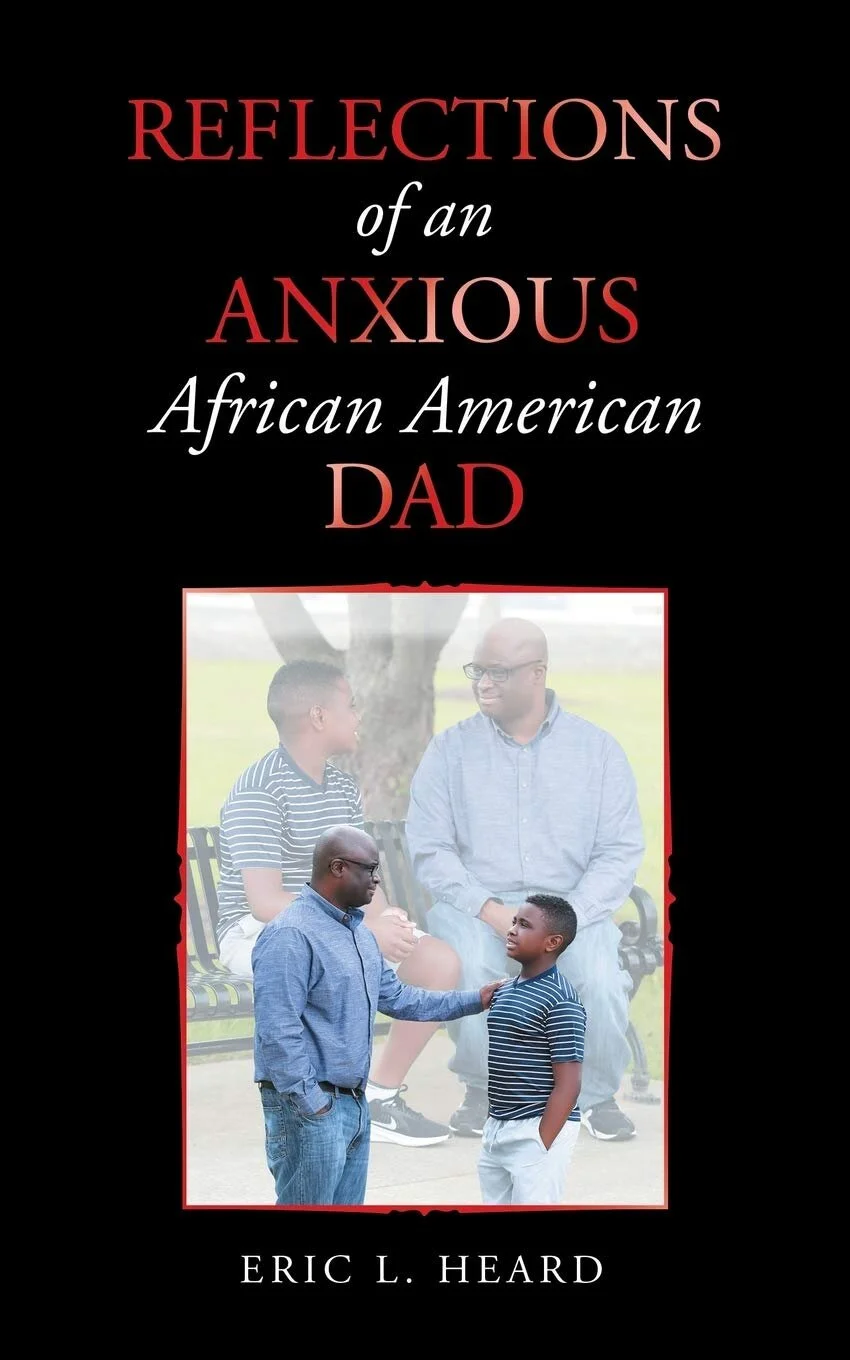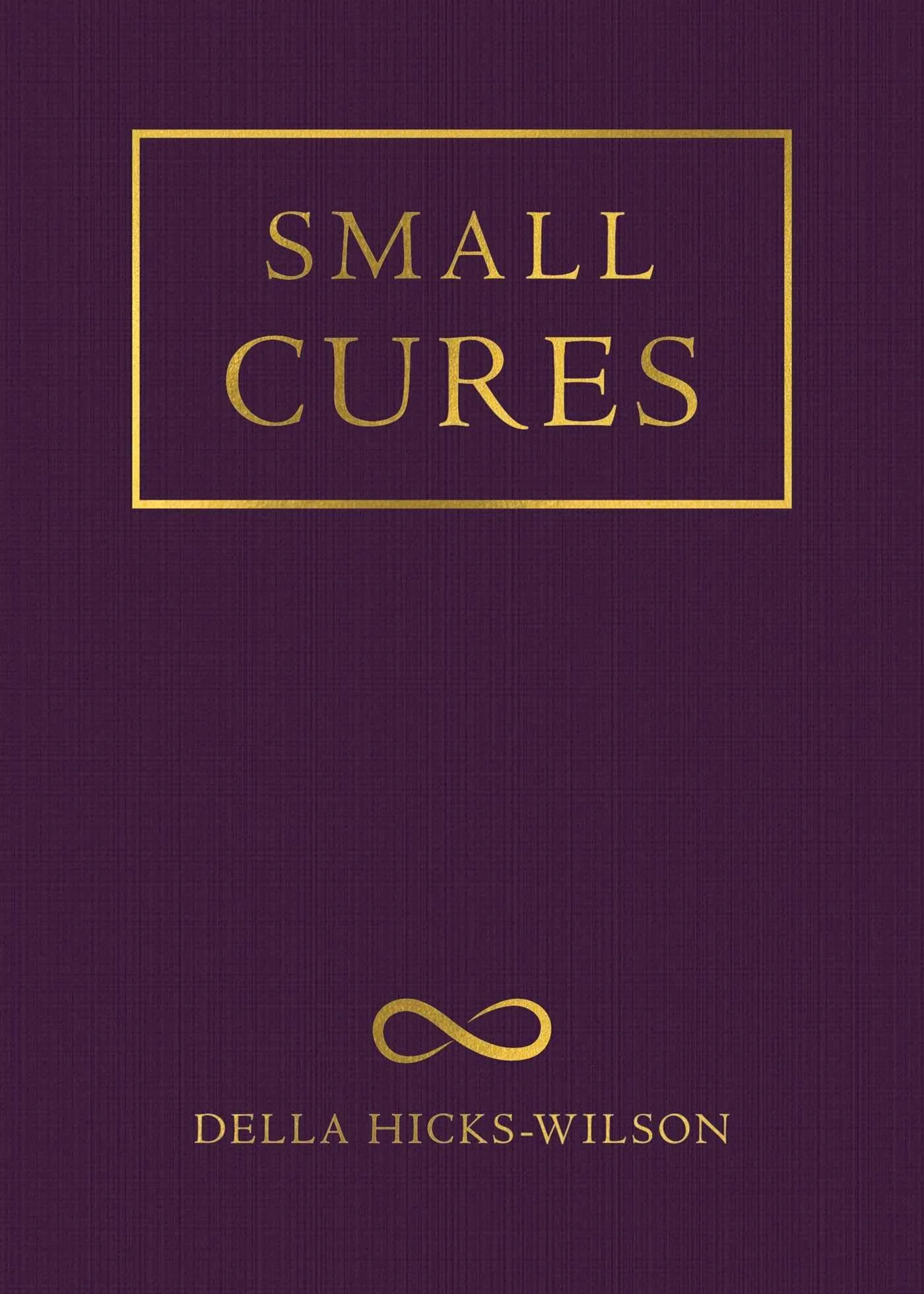3 Awesome Library Hacks You're Not Using (But Should)
Thanks for stopping by. Are you new to Black and Bookish? Please take a look around. Here are the books I've read and reviewed, or you can start here to get an overview of who I am and what I do. Don't forget to subscribe to get news and posts sent straight to your inbox.
Photo by Sanwal Deen (Unsplash)
“I was made for the library, not the classroom. The classroom was a jail of other people’s interests. The library was open, unending, free.”
This post contains affiliate links.
What's A Library Hack?
On my tight budget, I needed a way to read more but spend less. It's the end of March, and I have only bought three books this year. I've read way more than that. My kids have read more than that. So how am I always knee-deep in current reads but spending nearly nothing to get them? The library of course.
But who has time to go to the library for one book? You guys are busy. You have jobs and events to get to. Sure, you have some time to read, but you may not have time to drive all over town looking for a good read. In that case, I've got you covered. I found a way to make my time away from the library just as valuable. Here are my three library hacks to make sure I'm reading what I want when I want.
Libby from Overdrive (Apple/Google Play/Microsoft)
Once you have connected your library card, Libby allows you to easily check out or place on hold ebooks and audiobooks in the collection. You can add multiple cards (either from one library system or for multiple libraries) and switching between accounts is a breeze. Since Libby is an extension of the library's catalog, the digital books are limited to how many the library has purchased. Newer books have long waits. But with numerous titles to choose from, you're sure to find something if you have to wait. Also, once a title is available, it automatically gets added to your card and you can stream or download the title to your device(s).
Hoopla Digital (Desktop/Apps/Apple TV)
Although it has a small collection compared to Libby, Hoopla Digital has a completely different business model. Hoopla has unlimited copies of their selected titles of ebooks, audiobooks, movies, and music. There are no holds or waiting. If they have the title available, it's available immediately, and they have new releases like Oprah's book club pick, An American Marriage by Tayari Jones. Since I don't want to wait the few weeks it would take to get these in hardcover, I use this app mostly for audiobooks. This is how I read Astrophysics for People in a Hurry last year. I'm never too impressed with the movie section but I have found some older gems (like Bedknobs and Broomsticks) or cool documentaries (like I Am Not Your Negro). It even has a complementary kid's version you can use instead.
Library Extension for Chrome (Desktop)
This has been a great help in cutting down on purchases. When using Goodreads or Amazon, Library Extension will let you know if your local library has a copy and how many. It even lets you navigate to your library to place that book on hold. When setting up the extension, you can add as many libraries as you want, and if you are searching for books, ebooks, and/or audiobooks. I love this addition to book browsing and can't imagine how I lived without it. The only issue you'll find is stopping yourself from placing every book you find on hold. And making time to pick up your book when your hold is ready.
*****
Now it's your turn. Are you an avid book buyer or do you have your own library hacks? How do you make sure you always have a book to read?
About the Author
Black & Bookish is the brainchild of Antoinette Scully, educator and lover of all things bookish. She is on a quest to fill your bookshelves with beloved authors of the African Diaspora. When she's not hanging out online, she's living it up as the mother of two rambunctious girls and wife of a local filmmaker.